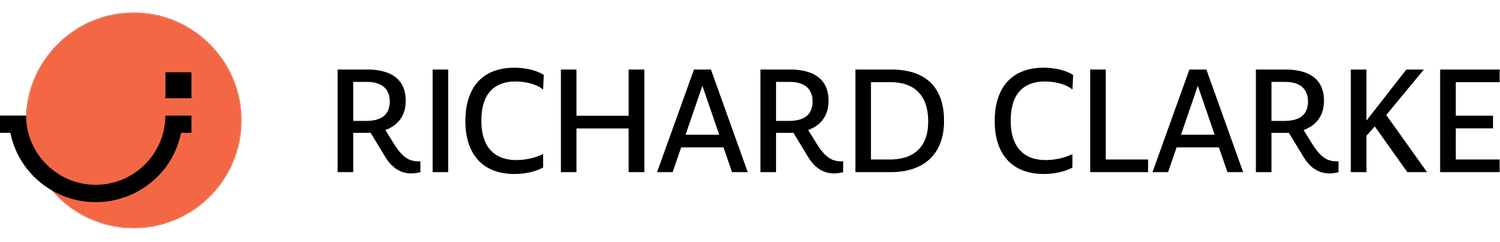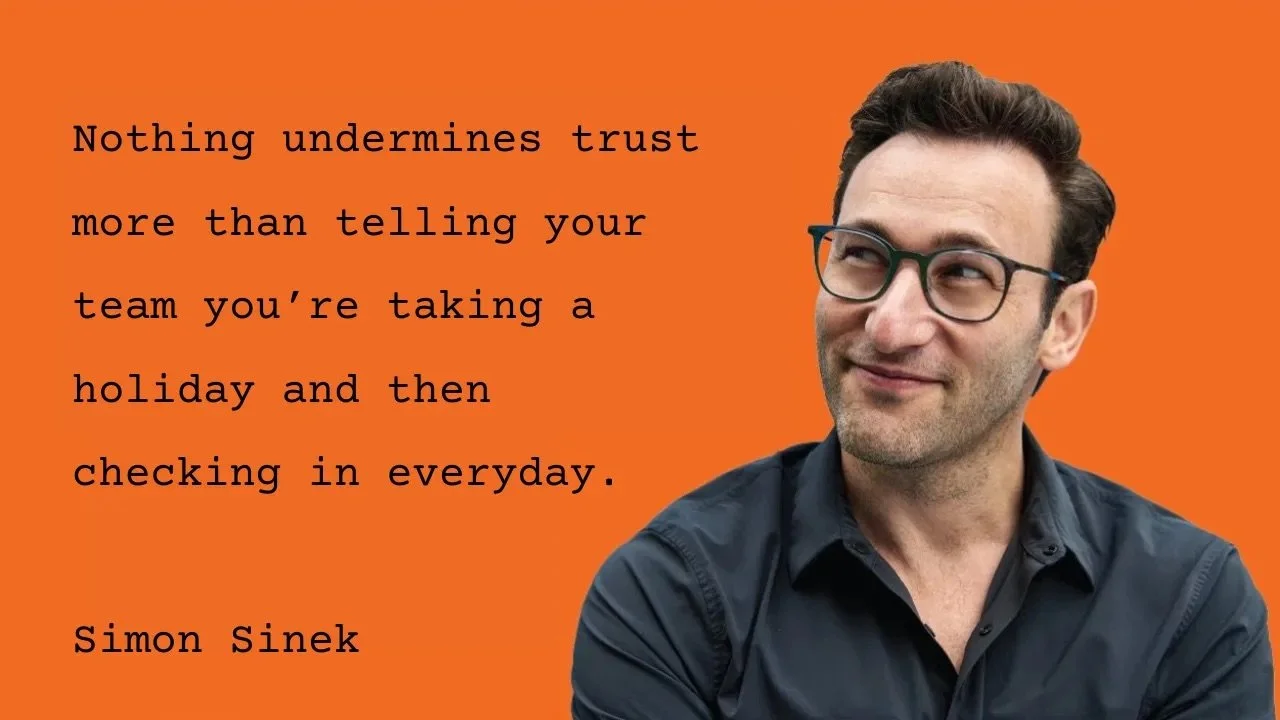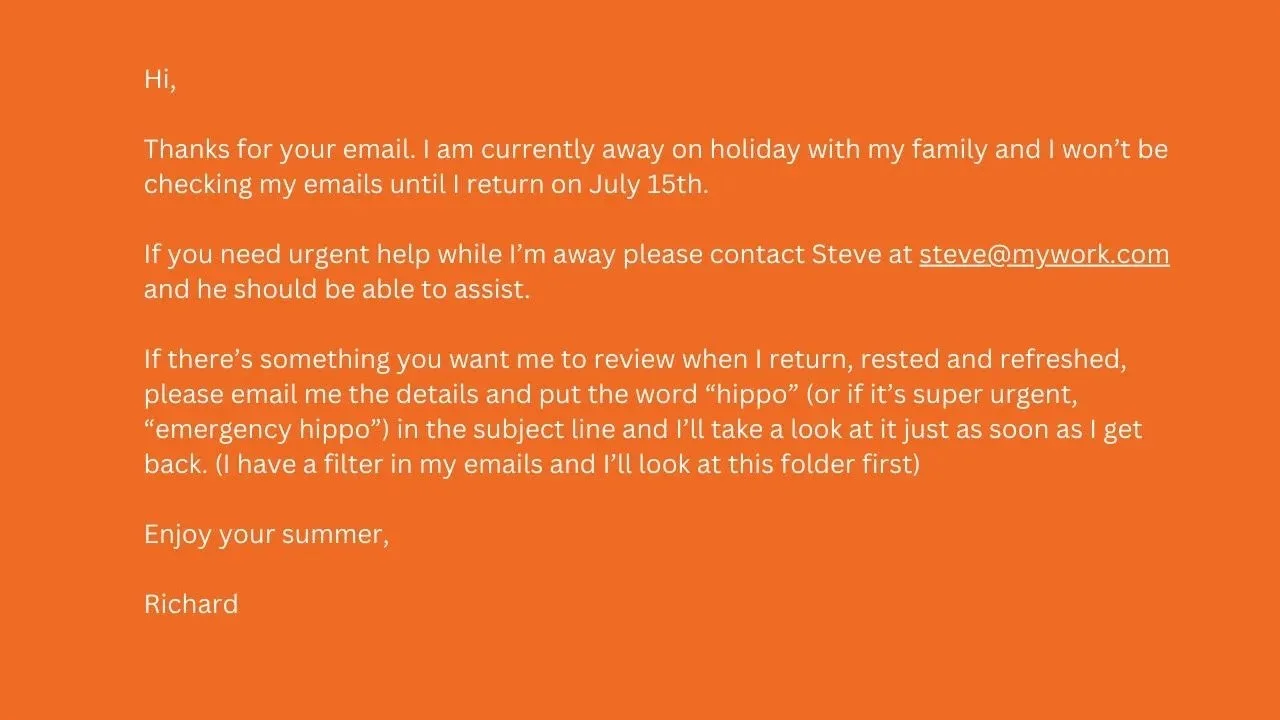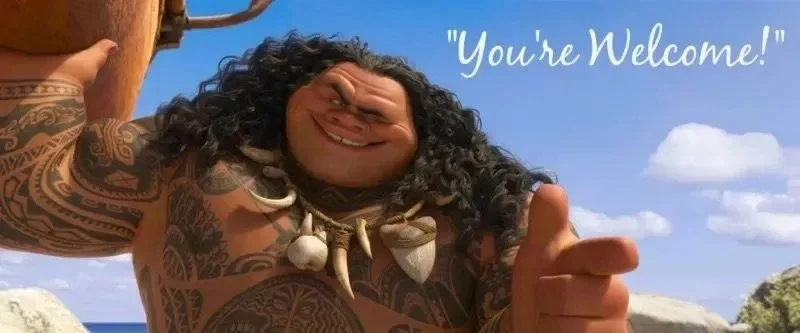How to have a proper Christmas break and not worry about work at all …
In June this year, I posted a practical article on how to disconnect over the Summer. It was my most read, shared, and commented-on article of the year. So, in case you missed it, here is an updated version just in time for Christmas.
Earlier this year, I told a friend that during the summer I wouldn’t check my work email at all while I was away. I wouldn’t even have it on my phone in case of an emergency, and I’d have no way of looking at it unless I could miraculously remember my 16-character password with symbols in it.
He was flabbergasted.
“How do you know if everything is OK?”
“What do your team do if your team needs you?”
“How can you relax if you don’t know what is going on?”
Before I hand over my secret, I want to highlight a couple of important points.
This could be you … no email worries here!
Why disconnecting is good for you and your team
Firstly, for all those people who think they can properly disconnect and still check work emails - you can’t.
Just as you can't multitask (if you think you can, listen to this Freakonomics podcast on multitasking), you can't enjoy the mountains in France if you're thinking about your office in Slough. You've heard a million times you need to be in the moment. This is what they are talking about.
Secondly, if you take a break from work - and I mean a proper break where you don’t think about work at all - it gives your brain time to organise your thoughts. That’s why, when you come back from holiday, you often feel a sense of clarity.
Thirdly - If you don’t disconnect and you constantly check your emails, you’re effectively telling your team, “I don’t trust you”.
Diary of a CEO podcast June 2024
Taking a proper break is important for you AND your team.
The step-by-step secret to disconnecting
The goal is not to worry that there is not some unresolved emergency.
This is what you need to do …
Nominate a colleague to cover you while you’re away - someone who knows enough about your work to handle most situations.
Set up a communication channel with the person so they can contact you in case of an absolute emergency. Use WhatsApp, Messages, whatever you want, but NOT your work email.
Create an out-of-office email.
Put the name of the person to contact in your absence (This is SUPER important - you need to know that someone is dealing with your emergency).
Add an Emergency Hippo - to your out-of-office email. This is the clever bit. In your out-of-office message say, “if you need me to reply to this message on my return add “Hippo” to the subject line, if you need me to reply urgently on my return, add “Emergency Hippo” to the subject line.”
Delete your work email app from your phone and make it difficult for you to check emails.
And that’s it. It’s not rocket science. But if you’ve been struggling to disconnect, following these steps will genuinely change your life.
If someone emails you with an emergency, your colleague will try to fix it. If they can't, they'll call you. Consequently, you won’t need to worry if there’s an unresolved emergency that needs your help. Because if one arises, you will get a call.
Secondly, your team will feel you trust them. And if you give them the freedom to resolve problems themselves, they will actually perform better.
As a bonus, when you get back, a quick search in your email for “Emergency Hippo” and you’ll see everything you need to do first.
Here’s an example
What not to do
Last week I received an out-of-office reply from “Jenny” that said: “I am currently on holiday but will be checking my emails periodically and will get back to you at the earliest convenience.”
Although well-intentioned, this out-of-office leaves everyone in a state of uncertainty.
The sender is expecting Jenny to deal with their email while she’s on holiday, so they won’t contact anyone else for help.
Jenny will have to check her email while she’s supposed to be relaxing, meaning she won’t properly switch off. And even if there is no emergency, she’ll still see everything going on at work and won’t be able to fully disconnect.
Checking your emails while you are on holiday doesn’t work for the sender, the person on holiday or the team. It is a bad idea!
Trust your team and enjoy your break
I know, for some, totally disconnecting will seem very alien.
“I need to check my emails everyday.” “What happens if x or y happens?”
Trust me, it’ll be OK.
Trust your team - that’s why you hired them.
And enjoy your break.
And anyway, as Yvon Chouinard, the founder of Patagonia, said: “There’s really not much you can do to help while you’re mountaineering in Argentina anyway.”
If you do this, not only will you enjoy your holiday more, but you’ll also return to work feeling properly refreshed with a new sense of clarity. Your team will probably feel more empowered too.
Bonus tip for freelancers …
A lot of people contacted me after my first post and told me my system wouldn’t work for them because they work alone.
Here’s the solution.
Create a new email address - it could be an imaginary person (e.g. dave@mywork.com), a generic one (e.g. support@mywork.com) or a passive agressive one that reminds the sender you are actually on holiday (e.g. holiday_support@mywork.com).
Use this email address as the emergency contact in your out-of-office reply.
Add this email to your phone.
Following this method, you won’t have to look at your work email, but you’ll still know about any emergencies.
Have a great Christmas and New Year.
Follow the blog
I regularly write on how you can use the science of happiness and the science of wellbeing to improve team performance. Sign up now to receive the latest blog posts in your inbox.